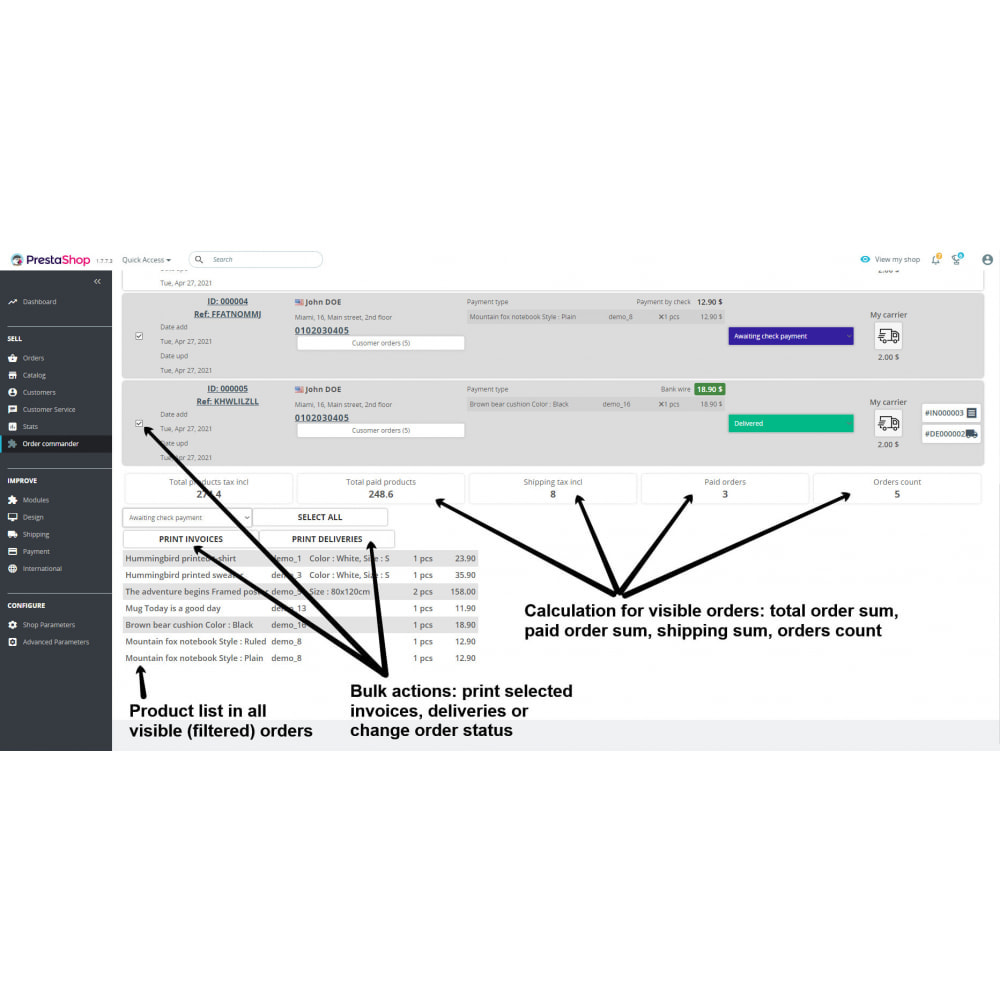Module prestashop pour votre site e-commerce
Comprehensive orders and customers manager of your store - all the information you need is right before your eyes. Analyze sales, revenue and profit by any parameter with flexible instant filters. Change order status, print invoices and much more
Les plus de ce module Prestashop
Vous fait gagner du temps
Among countless features and possibilities of Order Commander the most appreciated are
- Instant as you type find and filter your orders and customers (see the filters section)
- Sort orders by any filter parameter
- Instantly see product list of selected orders with quantities and revenues breakdown separately for every product
- Calculate revenues, shipping cost, count paid/not paid orders
- Change order status quickly without page reload, separately for every order or in bulk way by checking orders and assigning new status in one click
- Print invoices and delivery slips in convenient way - check orders you want to print out and click one button. Or you can print documents for every order separately.
The most confusing, struggling and also most used part of Prestashop is the order management page. It lacks multiple functions that are made easy and convenient in Order Commander. For example, have you ever tried to find customer by phone number in Prestashop? Have you tried to count how many certain products you have to take from warehouse? How many sales were for the specified period? How about specific product? Or for example how many returns were made for specific product for certain amount of time?
All this thing and much more can be done on single page with coherent UX and instant action finding infos while you typing. Find out more in detailed description!
Ce que vos clients aimeront
The benefits are apparent:
- Process your orders quickly without struggle
- Analyze your sales in the most different ways
- See cozy product list for every day, that will optimize your warehouse work
- Find order by any related data - order ID, Order reference, customer name, address, phone, invoice number, product name or reference etc.
- Print invoices and delivery slips in convenient way - bulk, by checking required orders, or single document for single order
- Find duplicate customers and orders, made by returning (including unregistered) customers
- See all customer infos in one screen - customer name, preferred language, phones, address, messages
- See all order infos in the same screen - totals, product list and cost, discounts, delivery and shipping etc.
- Finally set order status without page reload
... etc. in future updates!
How it works: When you open the module page by default Order Commander shows all orders that are updated during last week. If you need earlier orders, type in any field or select date range (date add or date update) and click green Search button.
You can perform number of actions with loaded order list.
Filter orders by any entity in any combination:
- Order periodic number
- Order reference
- Date added or date updated with selectable range of dates
- Customer first name, last name, phone or mobile phone
- Find orders by customer message
- Filter orders by products: product name, reference
- Filter by discount code or discount name (analyze discounts profits)
- Filter by currency and paid/not paid orders
- Filter by carrier (shipping method)
- Search by shipping (tracking) number
- Find order by invoice number
- Find order by delivery slip number
- Print PDF document of desired order: invoice and delivery slip
- Sort orders in any direction by any filter field
Bulk actions (performed by checking orders checkboxes):
- Change orders statuses in one click without page reload without page reload
- Print checked orders invoices and delivery slips
Calculations:
There are two sections of calculation in module. First one calculates total income, tax, shipping cost and order count. Second one shows the list of products in displayed orders. All account sections are refreshed instantly while you type in filtering fields. For example: select update date range from today and until today, thus you will see all products that are ordered today. Check any order status filter or several of them, for example those which represent orders preparing for shipping. Order list and calculations will update immediately showing you products to be shipped, order count and orders profits
Installation
Install like a regular module. The link in the Admin menu will appear, where you can start using the module.
Autre
We are currently developing this module diligently so we are open to implement any features on your demand. For example, some delivery methods or accounting data. This may take some time, but feel free to contact us, we will make modifications on your will.
Lien associé à cet article :
https://addons.prestashop.com/fr/gestion-commandes/52016-order-commander.html