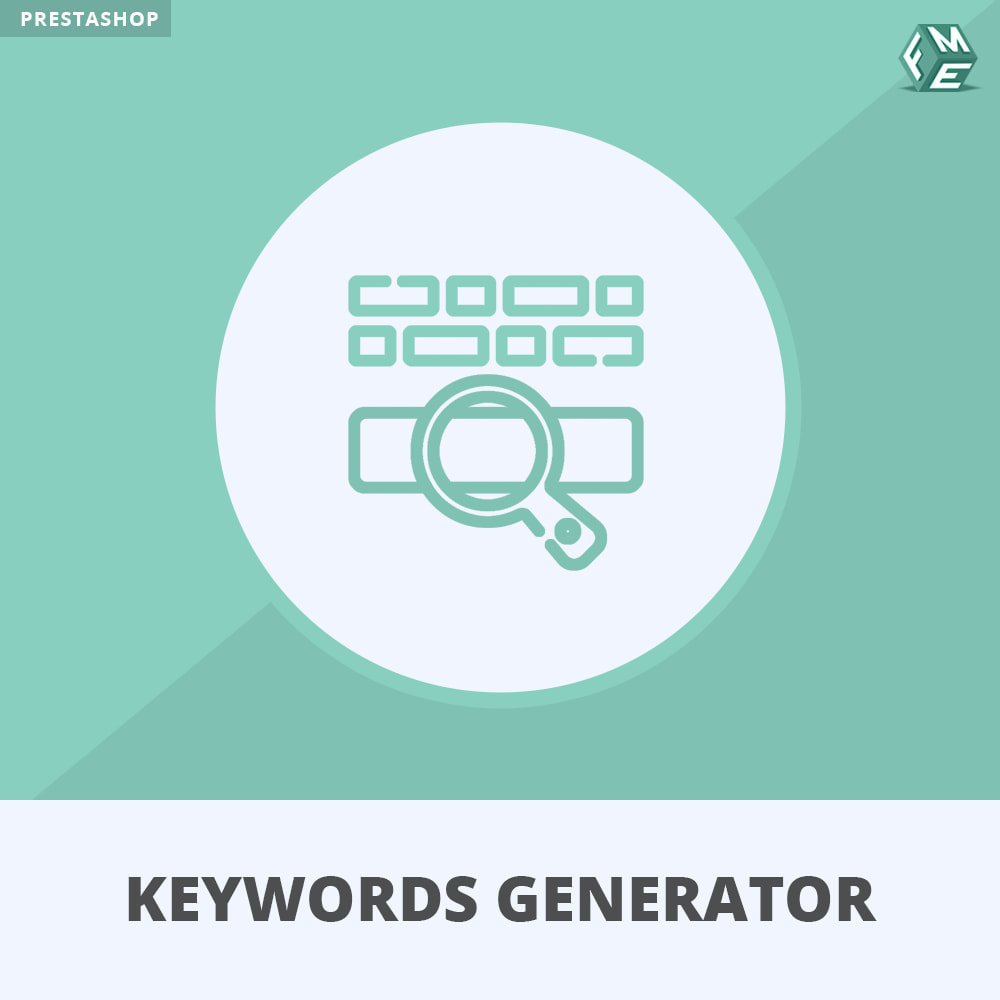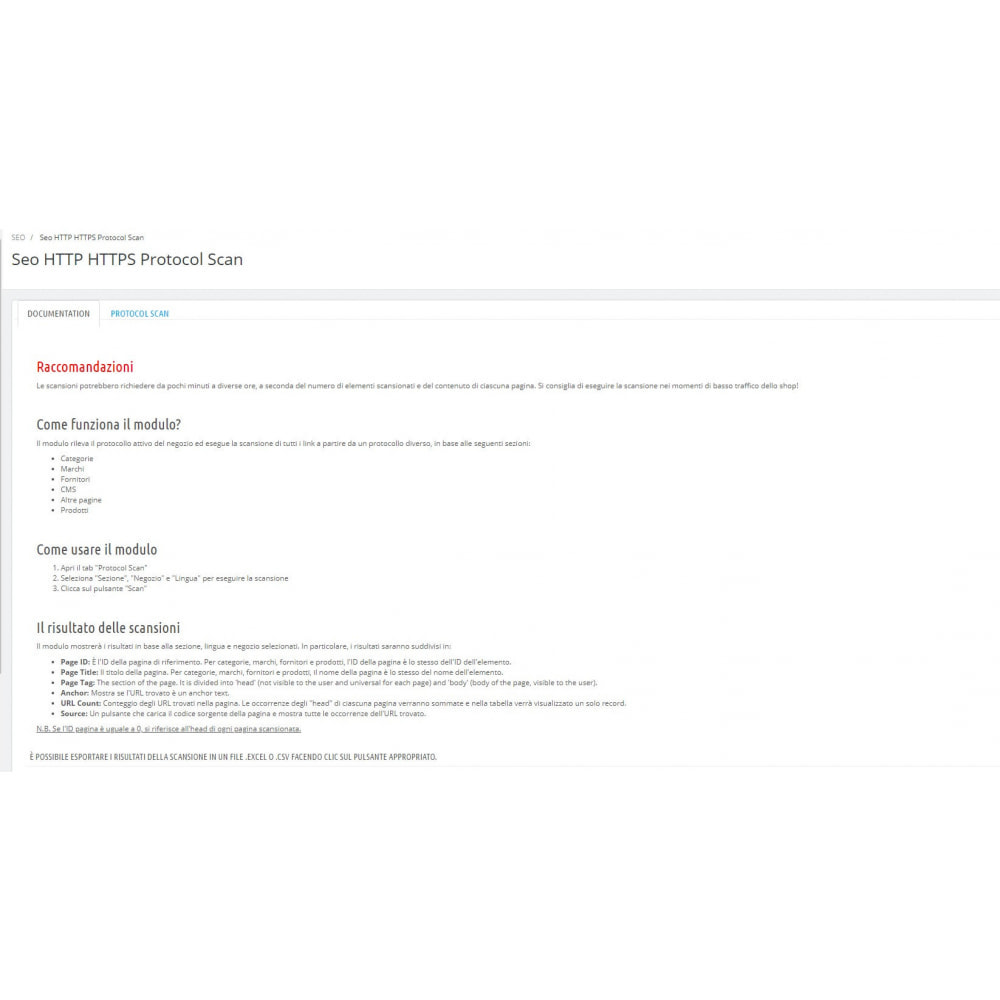Module Keyword Generator Advance
Le Dimanche 19 décembre 20212021-12-19
Module prestashop pour votre site e-commerce
Prestashop Keyword Generator Advance allows you to automatically generate meta keywords for the whole shop with just one click. Option to generate keywords for products, categories, or CMS pages separately.
Les plus de ce module Prestashop
Optimise le référencement naturel (SEO) sur tous les moteurs de recherche
Meta Keywords Tag is an HTML tag that can be used to give information about the site page to the search engines. It's a very cumbersome task to manually add keywords for each page especially if your site has hundreds of pages. Keyword Generator Advance helps you to cater to this problem as it allows you to set meta keywords for all of your site pages in less than 2 minutes.
Keyword Generator Advanced is based on an algorithm that automatically picks the words from the content of the site page and then adds them to the meta tags. This makes sure each page has unique keywords that are based on that specific page.
Admin can generate meta keywords just for products or categories or CMS pages all independent of each other. There are multiple options to select the structure of keywords such as minimum length and number of times the word is repeated in the content.
Lien associé à cet article :
https://addons.prestashop.com/fr/seo-referencement-naturel/85543-keyword-generator-advance.html