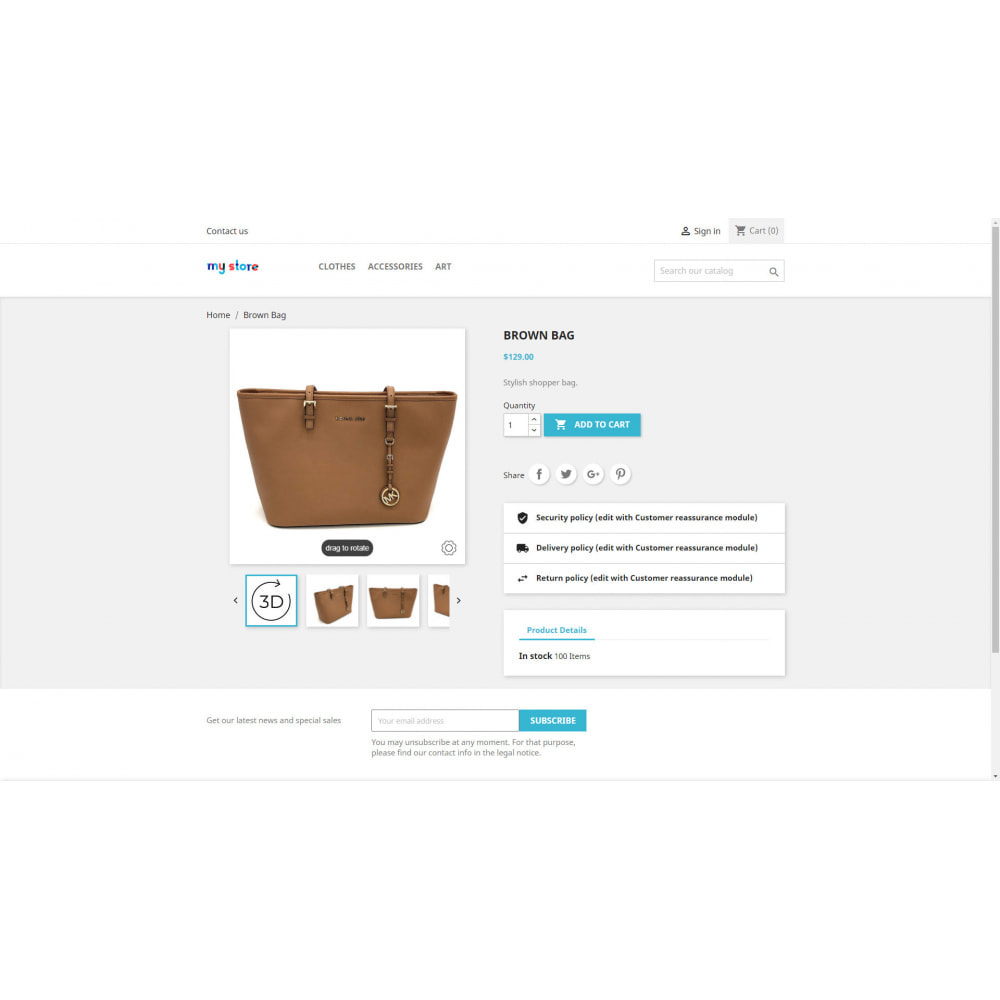Module Cappasity 3D and 360° Product Viewer
Le Samedi 18 décembre 20212021-12-18
Module prestashop pour votre site e-commerce
Showcase your product in 3D with the most powerful 3D platform on the market. Create your own 3D Views with the free Cappasity solution using just a regular camera or smartphone and embed 3D Views into your online store.
Les plus de ce module Prestashop
Optimise l'expérience utilisateur
Let your customers interact with your products in 3D exactly the same way as they would in a physical store. With 3D, they can look at your product from all sides to see details and gain confidence in their purchase. Such an immersive shopping experience is essential for e-commerce and results in higher conversion and fewer returns.
The Cappasity 3D & 360° Product Viewer synchronizes your PrestaShop store with your Cappasity account. It automatically adds interactive 3D images to products with matching reference codes (SKUs). Each 3D View will appear in the image gallery, letting your online customers see the item from all sides and zoom in on the details.
3D Views are proven to increase engagement and conversion over static images by up to 30%!
Ce que vos clients aimeront
With the Cappasity 3D technology, your customers can view products from all sides as if they were in a store. This helps to understand every detail – the materials, the quality, the textures – creating the presence effect, increasing trust, and purchase probability.
Installation
Installing the module is simple. Just follow the "Modules and Services" link and load the downloaded archive to install it in your shop.
- You need to have a Cappasity account to create, upload, and synchronize 3D Views. Sign up here - https://3d.cappasity.com/register
- Sign in to your Cappasity account and generate a personal token on your Account/Security tab. Copy the token and paste it into the API token field that you will see during module installation. Now your accounts are synchronized and you can simply attach 3D Views from your account to the items in your product catalog.
- You can automatically synchronize your product catalog with your Cappasity account at any time. We synchronize data by comparing your catalog's reference codes with SKU numbers on the Cappasity platform. Just open the module settings and press the SYNC button at the bottom of the page.
- To attach a 3D View manually, you can open Catalog/Products/, select a product, select the Cappasity 3D and 360 Product Viewer, and choose a 3D View from your Cappasity account.
Lien associé à cet article :
https://addons.prestashop.com/fr/visuels-produits/26586-cappasity-3d-and-360-product-viewer.html