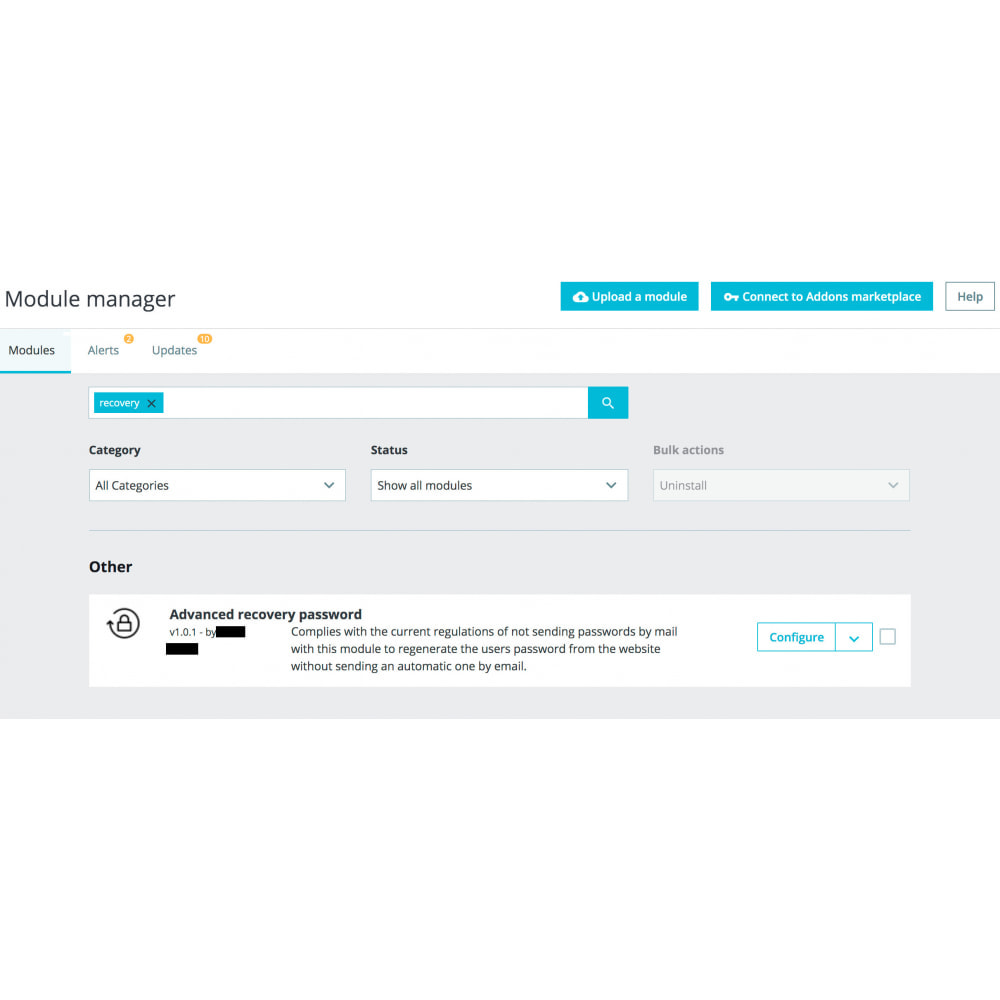Module prestashop pour votre site e-commerce
Complies with the current regulations of not sending passwords by mail with this module to regenerate the users password from the website without sending an automatic one by email.
Les plus de ce module Prestashop
Améliore la sécurité de votre site
With this module you can comply with the data security and privacy regulations of not sending passwords by email.
Complying with regulations and following certain security policies is an aspect that companies are increasingly forced to adapt.
For security, it’s not advisable to send passwords by email. However, the password recovery process of PrestaShop when you forget it is to send a new one by mail. Thanks to this module, this process is over. Modify or create a new password from the same website without having to generate it automatically and send it to you via email.
Installation
1- Access the section “Modules -> Modules and services”.
2- Add the “.zip” file.
3- When you see the "Advanced Recovery Password" module, click on the "Install" button.
4- If you access to the configuration screen, you will see a brief explanatory screen of the module.
5- Before accessing the Front Office, proceed to delete the file “cache /class_index.php” if your PrestaShop has version 1.6 or the folders “var/cache/prod”, “var/cache/dev” if your PrestaShop has version 1.7.
6- From this moment, when a user goes to the “Recover password” page, after entering their email, they will receive a confirmation email which will contain a link that will take them back to the website, where you can modify or enter a new password. That easy! And also, without having to send passwords by email, to comply with the privacy regulations, and without having to change it again afterwards because it is impossible to remember it.
7- Remember to modify the subject of the mail by the different languages that you have configured in your web page. The only thing you will have to do is go to the translations section, to email translations, in the “Emails of the modules” section, look for the “ewadrecoverypassword” module and modify the subject of the “password_recovery” mail.
Lien associé à cet article :
https://addons.prestashop.com/fr/securite-access/47656-advanced-recovery-password.html